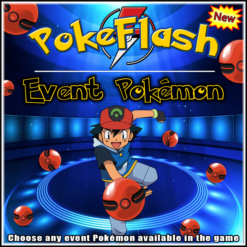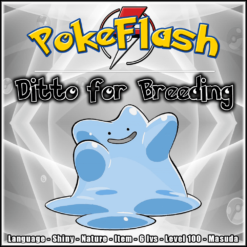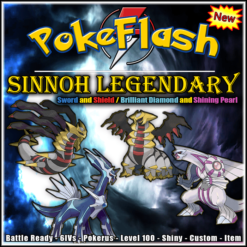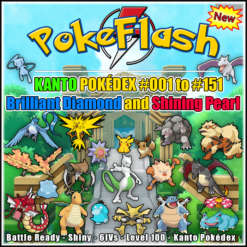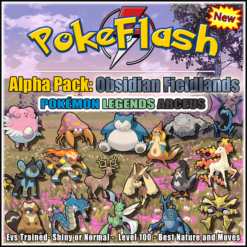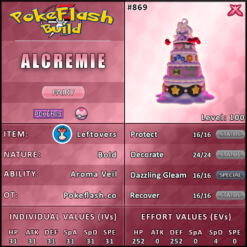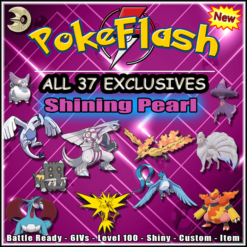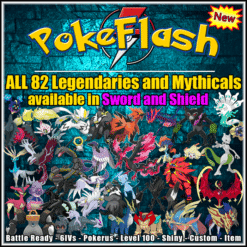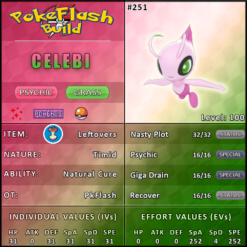Choose Any Custom Pokémon for Scarlet and Violet – Fully customized
$17.00 Original price was: $17.00.$14.50Current price is: $14.50.
Get any Pokémon exactly the way you want it in Pokémon Scarlet and Violet. Details about the format are at the bottom of the page.
Choose your Pokemon and decide Nature, Ability, Evs, Shiny or no, Ball, etc! Available only in Pokémon Scarlet and Violet!
SHOWDOWN FORMAT:
This format is the fastest to be processed and avoids errors, as our program can read exactly what is sent to us if it is properly formatted. If you want to do it manually feel free, but know that any mistake as a lack of space between words or incorrect position edited by the customer can prevent reading our program, so we advise you to use the small tutorial that is available below on this page if you do not know the Showdown format and wanted to take advantage of the discount offered on the purchase by selecting this method.
No time to read tutorial? No Build Ideas? Consult our builds in the link below, you can simply copy and put it in your order note if you like any of them:
https://pokepast.es/c5c9f1da30a7e3f5
To do the Showdown format:
- Go to play.pokemonshowdown.com/teambuilder
- Click New team > Select a format > S/V Singles – Ubers > Add pokemon
- After customizing the Pokémon, click in “Import/Export” (located at the top of the page) and a formatted text will appear as in the example below, just copy that text and paste it into the Note Box that is on the checkout screen when you are completing your purchase.
- If you want a specific Tera Type and your Pokémon has 2 types (example: Fire/Ghost): Showdown may not display the “Tera Type:” command in the build (text format) if you don’t change and leave the default in your Pokémon. But understand that you MUST put this command in your build when inserting it in the order note, even if the showdown doesn’t show it, because if you don’t, the program will choose the tera type randomly between the 2 types (only when it has 2 types ) and this may not be to your liking. You can copy the Tera Type line and enter it manually and change only the type as in the example below:
- If you want your Pokémon to have IVs 31 there is no need to worry about this line, as by default all Ivs are 31 in this format. Only if you want 0 in some Iv will it be necessary to put this line, as in the example of Dragapult (IVs: 0 Atk).
Example 1 (Basic):
Dragapult (M) @ Choice Specs
IVs: 0 Atk
EVs: 252 SpA / 6 SpD / 252 Spe
Ability: Infiltrator
Shiny: Yes
Tera Type: Ghost
Timid Nature
– Draco Meteor
– Shadow Ball
– Fire Blast
– Thunderbolt
How to add Trainer Info, change ball and Language:
If you want to customize even more, you can manually add up to 5 extra lines after using Showdown. They are:
Note: See the Dragapult example below for the correct position to insert these lines. They should be inserted just below the line with the Pokémon’s name. Don’t insert any lines after the moves or above the line with the Pokémon name.
OT: Your Original Trainer, is the nickname you use in your game.
TID: It’s your trainer number. To check your TID press “-” button > Press X > Select Profile > Just below on the left side is your OT (nickname) and the line “ID No.” with your TID.
Ball: Defines which ball the Pokémon will be inside.
Language: It is the language of your Pokémon. To make it easier, if you want to change the language you can add just the number, for that use the corresponding code: (1-JPN); (2-ENG); (3-FRE); (4-ITA); (5-GER); (7-ESP), (8-KOR), (9-CHS), (10-CHT). If you want English, you don’t need to add this line, as this is the default language.
Note (READ!):
- You do not need to add all the lines, you can only add Ball or Language for example,
- If you want Ultra shiny change line “Shiny:Yes” to “Shiny: Square”.
- Don’t use space where there isn’t one, don’t change the symbols (for example using the “=” sign instead of “:“), etc. Make sure the lines are exactly like the example below! Just change your trainer info, ball and language if you want.
Example 2 (Trainer Info, Ball, Language, Ultra Shiny):
Dragapult (M) @ Choice Specs
OT: PokeFlash
TID: 111111
Ball: Ultra Ball
Language: 2
IVs: 0 Atk
EVs: 252 SpA / 6 SpD / 252 Spe
Ability: Infiltrator
Shiny: Square
Tera Type: Ghost
Timid Nature
– Draco Meteor
– Shadow Ball
– Fire Blast
– Thunderbolt
Important warning!
- Now Pokémon Home is attaching a new attribute (Tracker Id) to each Pokémon that is transferred to the app for the first time, and it stores all of the Pokémon’s information such as Trainer info, ball, language, etc. If you choose a Pokemon that cannot be caught in Scarlet and Violet, we can still send it to you, as we already have a stock of Pokemon that we transferred from Pokemon Home. However, this Pokémon cannot have its trainer info, ball or language changed, as this was all stored in Tracker Id in Pokémon Home. We will only be able to change the build in relation to moves, nature, ability and item (everything that can be changed normally within the game). This limitation only applies to Pokémon that are not captured in the game itself.
- If you want a Pokémon with very old or different moves, be aware that this may not be applied properly due to the limitations imposed by Pokémon Home as mentioned above. And if the Pokémon is generated with the old move, forcing it to come from another game other than the one in which it will be switched, be aware that there is a high chance it will not be able to be sent to Pokémon Home. In other words, avoid using old moves and only use the newest ones (capable of learning in Scarlet and Violet) to avoid this problem.
- If you still want a Pokémon in Scarlet and Violet that cannot be captured in this game (example Urshifu) with your trainer info it is still possible, you will just have to order it through the game itself, which in the case of Zacian would be Sword and Shield. Or through Pokemon Home.
MANUAL FORMAT: (NOT AVAILABLE AT THE MOMENT)
Below is an example of all the information that can be changed in Pokémon. Note that in some fields we inform our default values, if they are according to your taste just remove these lines when copying in the Note Box on the checkout screen.
- Pokémon:
- Rarity Normal, Shiny or Ultra Shiny: (some Pokémon are shiny-locked! Ex. Koraidon, Miraidon, etc)
- Gender:
- Nickname: (fill in this field if you want a nickname)
- Level: (default is 100)
- Nature:
- Ability:
- Language: (default is English)
- Form: (if available):
- Type of ball:
- Ivs: (default is 31 in all)
- EVs:
- Original Trainer (OT): (default is PokeFlash)
- Trainer ID (TID):
Notes (READ!):
- All details that are not specified in the order will be sent with the defaults value established by us.
- If you put a move that the Pokémon cannot learn, it can be sent without any of the moves you chose, because we don’t have time to check them one by one to find out which one is wrong. You need to be sure of the moves before submitting the build, you can consult it on several websites, the one we like to use the most is: https://pokemondb.net/pokedex/koraidon! But don’t worry if you send a wrong one. We will add a function where the Pokémon is able to relearn all possible moves for it to use in the game (we will not apply moves that it is not able to learn/use). To do this, just press X > Click on Pokemon > Check Summary > Move the analog stick to the right to open the moves tab > Press the A button > Remember Moves.
- The program ignores your Pokémon’s level if you set it to level 50 in your build. This happens because Showdown always exports at level 50, and knowing that the program automatically sets to level 100 (which most people like). But if you really want your Pokémon to be at level 50 (which is not possible) don’t worry, you can set an approximate level, just change it to 49 or 51.
- When using the showdown format feel free to contact us if you need help understanding some steps in the guide, you can also send us a build to see if it’s the way you need it! We are here to help too! But please understand that it is not our responsibility to verify every line of the Pokémon build you place in the order, this is something you need to make sure is properly formatted before including in the order, so if in doubt ask before receiving or placing your order. When you make a request in showdown format we just COPY and APPLY it to the program, and it generates us the 100% legit Pokémon! If there are wrong lines in the build that you send us, the program will simply ignore it because it cannot interpret it. So BE CAREFUL especially when editing the showdown build manually! After the order is delivered we WILL NOT CHANGE your Pokémon if you make a mistake in any line of the build.
| Pack Choice | Single (1), Trio Pack (3), Party Pack (6), 12 Pokémon, 24 Pokémon |
|---|---|
| Format for Customization | Showdown Format, Manual Format |
- Reviews
- Questions
Thank you for submitting a review!
Your input is very much appreciated. Share it with your friends so they can enjoy it too!
Good product
Very simple process, legit Pokémon, and better prices than other sites I looked at as well as good communication
19:11
It was great, Pokemon can be used in competitions and are fully legit, great service and communication
12/12/24
It was great, Pokemon can be used in competitions and are fully legit, great service and communication
19:06 12/12/2024
It has been great, always delivered within a day and the communication is great, the Pokemon received are fully legit and I use mine in online competitions and competitive battles
Excellent service
It was delivered very quick, excellent customer service and had no problem helping after I messed up the order, definitely would recommend and definitely will be buying again.
Legit
Very good customer service, provided everything I asked for in a timely fashion. 10/10 would recommend!
Fast Service
wonderful, fast service and exactly what I paid for!
Best product
I received everything very quickly, exactly as I ordered, I recommend it!
Wonderful! Got the team I needed quickly and easily. Response time was very quick. Would Highly Recommend!
Perfect
got all the pokemon i customized in only a few minutes after i purchased.
Quick and easy
I recommend 100%

Amazing and quick service
The fastest way to test the new competitive scene after HOME integration and the DLC release. Really fast delivery and great customer care. Very recommended!
super worth it!!
very fast, got exactly what i wanted :)
Excellent
The service is really fast, Excellent.
Great service!
the pokemon came out exactly how I wanted, even though I messed up on one f the lines in the customization process. They still made the pokemon how I wanted it and fixed my flub up. Very polite folks and only took 2hours from start to finish, much quicker than other custom genning sites for a lower price as well