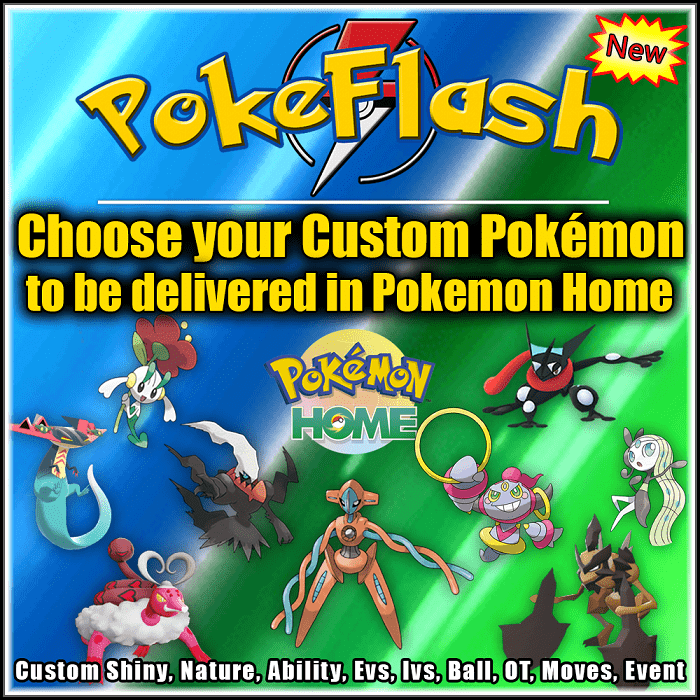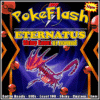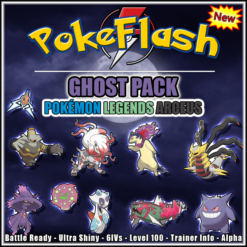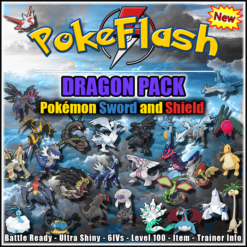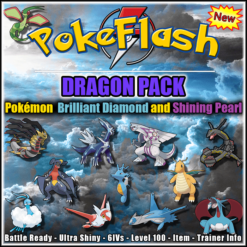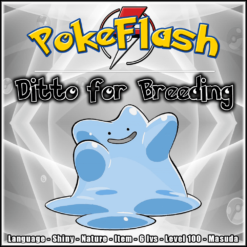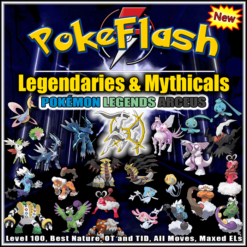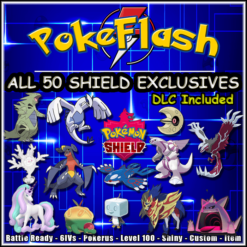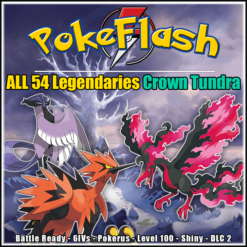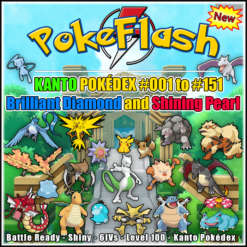Any custom Pokémon for your Pokémon HOME!
$13.00 Original price was: $13.00.$11.00Current price is: $11.00.
Get any Pokémon exactly the way you want it in your Pokémon Home!
Choose your Pokemon and decide Nature, Ability, Evs, Ivs, Moves, Item, Shiny or no, Ball, etc! It doesn’t matter the game, because you will receive it in your Pokémon Home!
SHOWDOWN FORMAT:
This format is the fastest to be processed and avoids errors, as our program can read exactly what is sent to us if it is properly formatted. If you want to do it manually feel free, but know that any mistake as a lack of space between words or incorrect position edited by the customer can prevent reading our program, so we advise you to use the small tutorial that is available below on this page if you do not know the Showdown format and wanted to take advantage of the discount offered on the purchase by selecting this method.
To do the Showdown format:
- Go to play.pokemonshowdown.com/teambuilder
- Click New team > Select a format > Select Sw/Sh Singles – Ubers (It doesn’t matter if “illegal” is written next to the Pokémon when using the tool, it just indicates that it does not participate in the selected competitive category (Sw/Sh Singles – Ubers) within Showdown, and this is not relevant to us. Remember that this is just a parallel tool that helps in building the Pokemon, it has its own rules. Showdown does not use the same parameters as Nintendo’s Pokémon games for Pokémon legitimacy.) > Add pokemon
- After customizing the Pokémon, click in “Import/Export” (located at the top of the page) and a formatted text will appear as in the example below, just copy that text and paste it into the Note Box that is on the checkout screen when you are completing your purchase.
- Note that at Showdown it is not possible to select attributes such as OT and the Ball that the Pokemon is inside, you will have to do this manually (keep reading the guide which has an explanation of how to do this below), make sure to do exactly as in the model of the second Dragapult.
- When changing the text manually make sure to carefully observe the words and especially the spaces, and do not forget the initial upper case, otherwise the program will not recognize it and your request will not be properly shown in “Showdown” format.
Example 1 (Basic):
Dragapult (M)
IVs: 0 Atk
EVs: 252 SpA / 6 SpD / 252 Spe
Ability: Infiltrator
Shiny: Yes
Timid Nature
– Draco Meteor
– Shadow Ball
– Fire Blast
– Thunderbolt
How to add Trainer Info, change ball and Language:
If you want to customize even more, you can manually add up to 5 extra lines after using Showdown. They are:
Note: See the Dragapult example below for the correct position to insert these lines. They should be inserted just below the line with the Pokémon’s name (and don’t insert any lines after the moves).
TID: It’s your 6-digit trainer number, is located in your player information or that of a Pokémon Captured by you.
OT: Your Original Trainer, is the nickname you use in your game.
Ball: Defines which ball the Pokémon will be inside.
Language: It is the language of your Pokémon. If you want English, you don’t need to add this line, as this is the default language.
Note:
- You do not need to add all the lines, you can only add Ball or Language for example, but if you want to change the name of the trainer (OT) or TID, the SID line needs to be included above them as in the example below.
- If you want your Pokémon to have IVs 31 there is no need to worry about this line, as by default all Ivs are 31 in this format. Only if you want 0 in some Iv will it be necessary to put this line, as in the example of Dragapult (IVs: 0 Atk).
- If you want Ultra shiny change line “Shiny:Yes” to “Shiny: Square”.
Example 2 (Trainer Info, Ball, Language, Ultra Shiny):
Dragapult (M)
TID: 111111
OT: PokeFlash
Ball: Ultra Ball
Language: English
IVs: 0 Atk
EVs: 252 SpA / 6 SpD / 252 Spe
Ability: Infiltrator
Shiny: Yes
Timid Nature
– Draco Meteor
– Shadow Ball
– Fire Blast
– Thunderbolt
MANUAL FORMAT:
If you don’t feel like it, take the time or don’t want to go to another site feel free to select this method. It takes a little longer than the first because our genner needs to make each modification manually, different from the other that is done in just 2 clicks, so this method is a little more expensive and takes a little longer to be delivered. Below is an example of all the information that can be changed in Pokémon. Note that in some fields we inform our default values, if they are according to your taste just remove these lines when copying in the Note Box on the checkout screen.
- Pokémon:
- Rarity Normal/Shiny/Ultra Shiny: (some Pokémon are shiny-locked! Ex. Eternatus, Victini, etc)
- Gender:
- Nickname: (fill in this field if you want a nickname, otherwise you can remove this line)
- Level: (default is 100)
- Nature:
- Ability:
- Language: (default is English)
- Pokérus infected: Yes/No
- Form: (if available)
- Type of ball:
- IVs: (default is 31 in all stats)
- EVs:
- Attack Moves:
- Original Trainer (OT): (default is PokeFlash)
- Trainer ID (TID):
IMPORTANT:
Make sure that the Pokémon in your order are part of a single game. That is, you can’t order, for example, an Enamorus together with a Zarude, as they are part of different games, one from Legends Arceus and another from Sword and Shield. Understand that the sending process by this method is a lot of work, because we have to create the Pokémon in the game and then transfer it to Pokémon Home, and this would be incredibly tiring and more laborious if in an order of 6 Pokémon for example, we had to use 4 different games for this. And if it were considered for sure, the price would be much higher than what was charged, so we limit the shipment of the order so that it does not have mixed Pokémon. If you want Pokémon from different games, don’t worry, you can still buy, as long as you add the same product to the cart according to your choice, for example, if you want Pokémon from Sword and Shield and Legends Arceus, just add 2x choosing the desired quantity , if you want 3 different games just add 3 times.
Note:
- All details that are not specified in the order will be sent with the defaults value established by us.
- When the Pokémon is transferred to Pokémon Home, it loses the item it is holding.
- If your Pokemon is from a very old gen maybe your TID is not applied, because in previous gens it was different, some had 5 or 4 digits.
- Make sure to order Pokémon that are part of the same game, as you will not be able to choose 3 or 10 Pokémon, each from a different game.
- The program ignores your Pokémon’s level if you set it to level 50 in your build. This happens because Showdown always exports at level 50, and knowing that the program automatically sets to level 100 (which most people like). But if you really want your Pokémon to be at level 50 (which is not possible) don’t worry, you can set an approximate level, just change it to 49 or 51.
- When using the showdown format feel free to contact us if you need help understanding some steps in the guide, you can also send us a build to see if it’s the way you need it! We are here to help too! But please understand that it is not our responsibility to verify every line of the Pokémon build you place in the order, this is something you need to make sure is properly formatted before including in the order, so if in doubt ask before receiving or placing your order. When you make a request in showdown format we just COPY and APPLY it to the program, and it generates us the 100% legit Pokémon! If there are wrong lines in the build that you send us, the program will simply ignore it because it cannot interpret it. So BE CAREFUL especially when editing the showdown build manually! After the order is delivered we WILL NOT CHANGE your Pokémon if you make a mistake in any line of the build..
| Pack Choice | Trio Pack (3), Party Pack (6), 10 Pokémon |
|---|---|
| Format for Customization | Showdown Format, Manual Format |
- Reviews
- Questions
Thank you for submitting a review!
Your input is very much appreciated. Share it with your friends so they can enjoy it too!
Amazing service :)
I've placed a few orders now all within a day or 2 happy to work around a busy schedule, and in case you can't have the specific pokemon (i had a deoxys that would end up with random moves) it was explained happy with my previous products more than happy to pay again

Very swift delivery and kind service
Recieved my Pokemon the same day as my order and was walked through the process quite quickly and simply. Would gladly order again!
Great service
Got exactly what I needed same day. I recommend this service if you need something asap
very happy
i am very happy with the pokemon i recieved.
Amazing product!
Got exactly what I asked for in a timely and affordable manner. Would highly recommend!

Awesome!
First time buying from here. It was a very fast and easy process, and at a great price!